Within the Reports context you can create multiple targeted batches containing specified samples/groups or specific patterns. Once you create a Source report containing populations, you can access the “BatchVariants” panel (Figure 1.1). There, you can first select which group or subgroup of samples you want to batch from the group panel (Figure 1.2) and then apply it to the BatchVariants pane by clicking on “Apply Current Analysis Hierarchy Selection” (Figure 1.3). This selection of the new group is then highlighted (Figure 1.4), and will give you the flexibility of making multiple reports only for the proportion of samples you need every time.
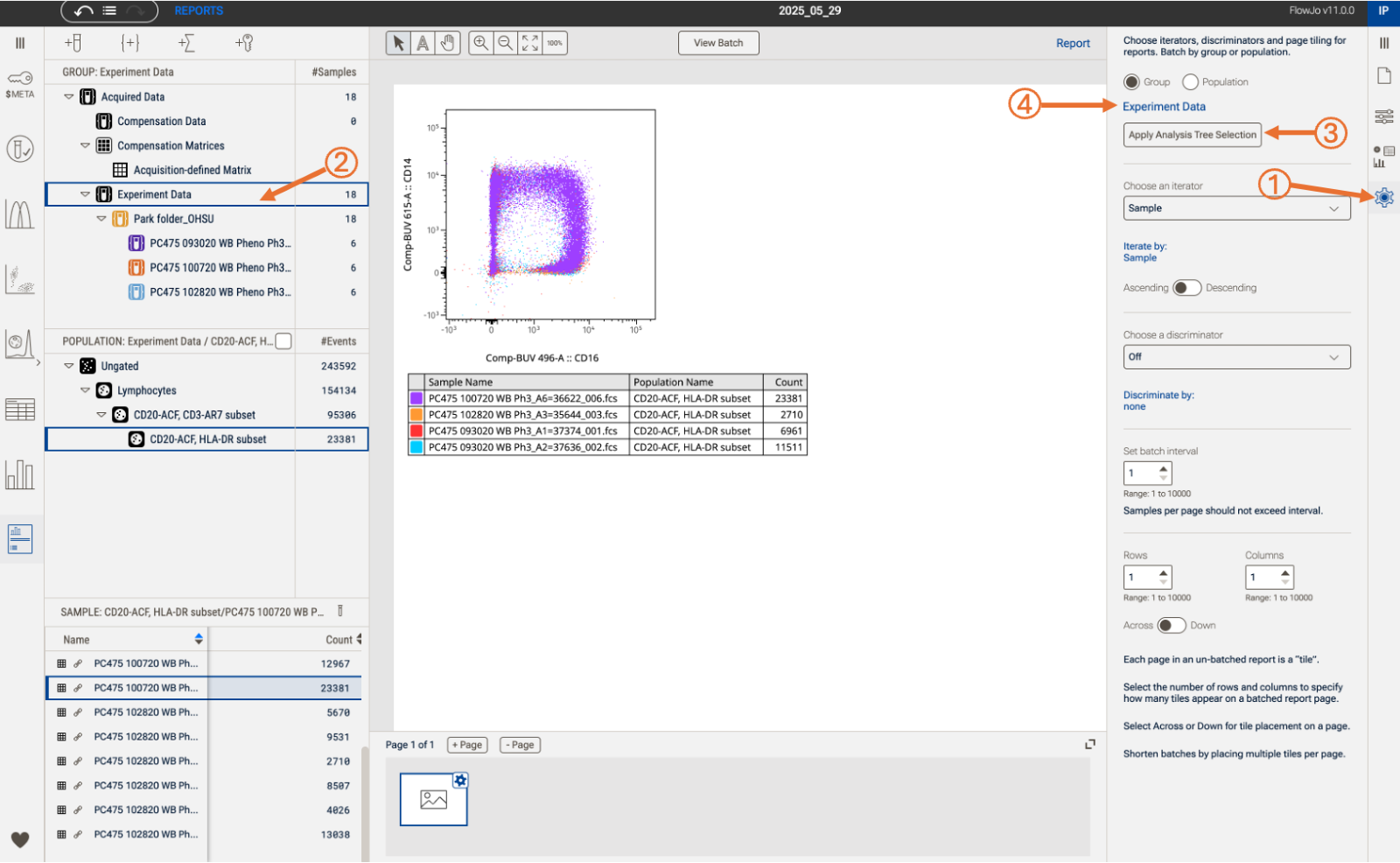
Figure 1. Group selection process of batching in the Report Editor
