Preferences are the heart of FlowJo, hence you can open them through the heart icon on the Navigation bar.
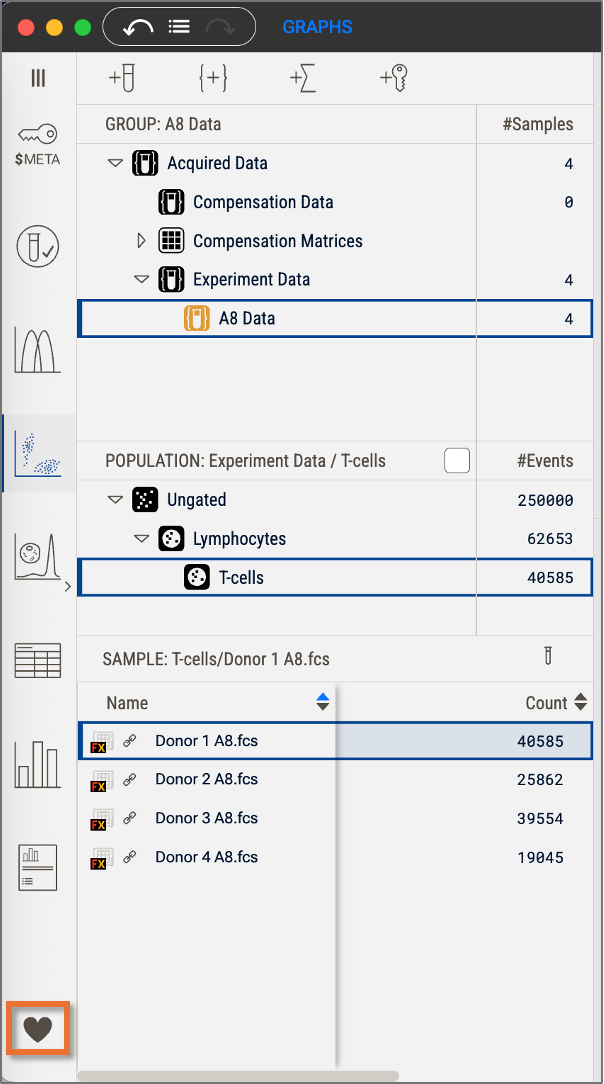
Figure 1 Preferences are accessed from the heart
Clicking the heart reveals the preferences, as shown in Figure 2. Highlighted in orange is the preference level setting. You can set preferences for either everyone who uses the current computer, all the workspaces created by a specific user, or for the current workspace only. The priority of preferences is in reverse order from the generality, so changing the preferences on a specific workbench will take precedence over either your user preference or the computer preference. Setting an individual user preference will take precedence over the general computer preference.
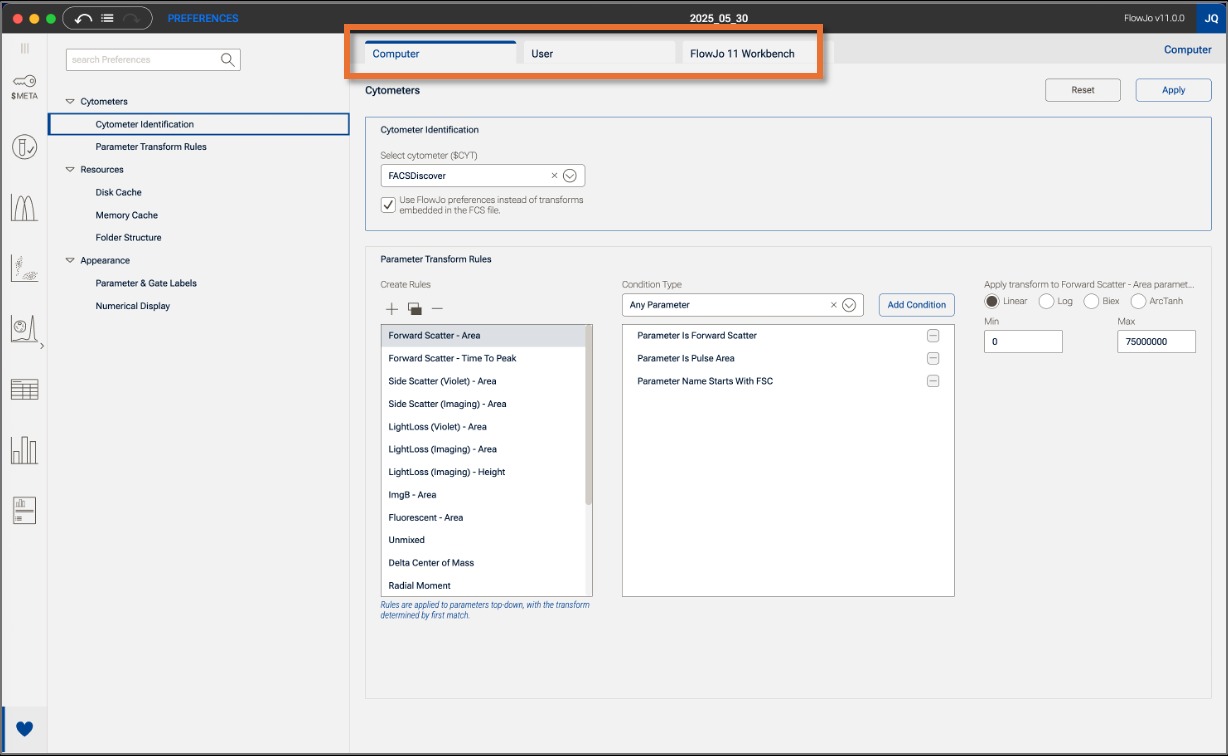
Figure 2 Preference pane with preference levels highlighted
Each area of the program will eventually have its own preference settings. Currently there are preferences for:
