For many batch Reports, iterating by Sample or the selected Group is often the simplest approach. However, there are instances where you need to be more precise about which samples to include. In such cases, we can use the "Iterate by" option.
The iterator indicates which set the samples are a part of. Samples used in the same batch of plots need to have the same iterator. You can choose between different kinds of iterators. Those can be a) Keywords, b) Statistics or c) Samples (Figure 1.1). For any of the selected iterators you can choose an Ascending or Descending order on the batched report.
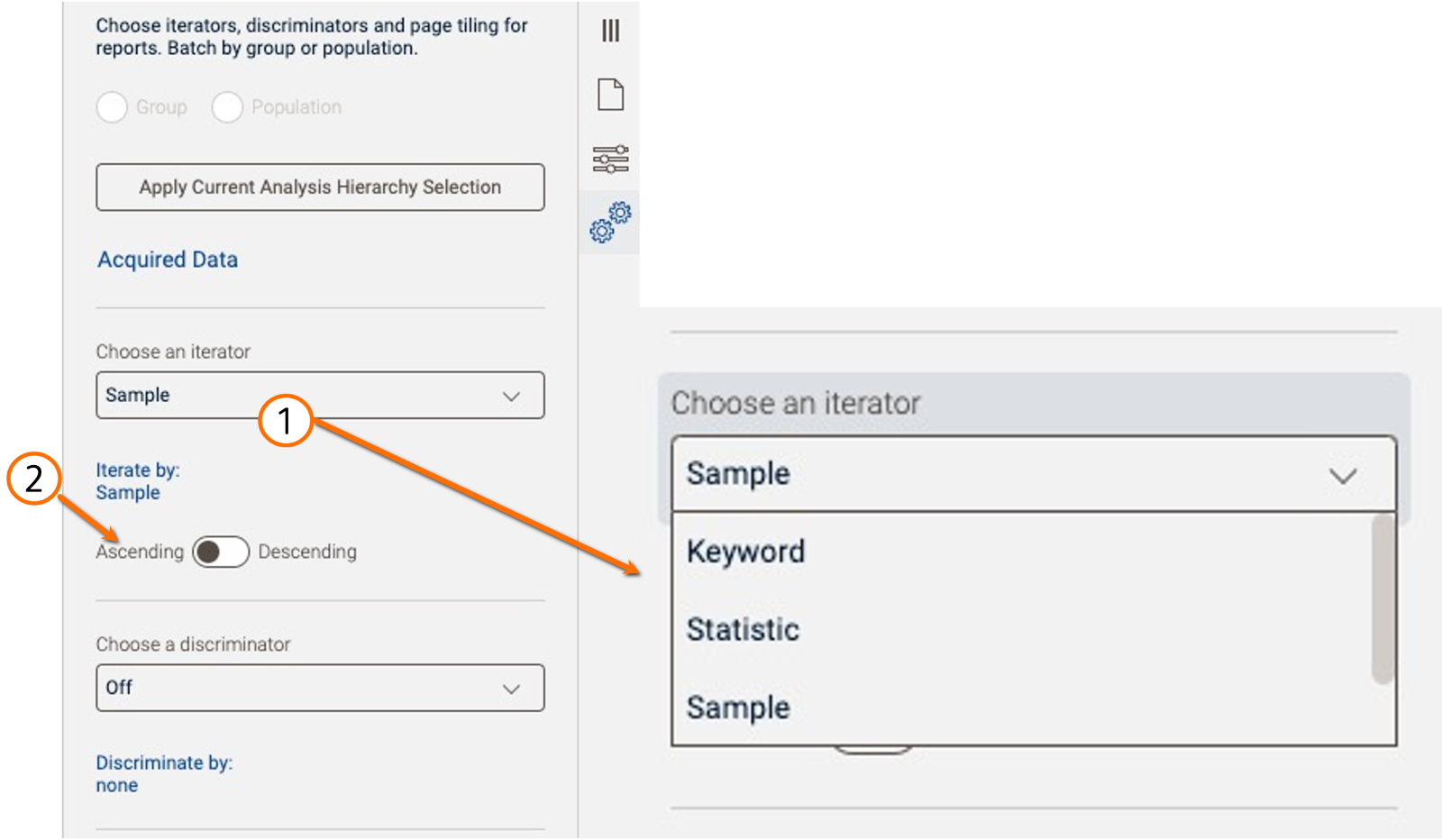
Figure 1. Assigning an iterator prior to batch reporting
Iteration by keyword
Iteration by keyword uses a pair of keywords to specify which samples are included within each batch of the report. The example below contains 8 samples within the "Analysis_Study" group with 2 stimulations (Stim ID Keyword with values of 1,2) and 4 Donors (DonID Keyword with values of 3,4,5,6). Choosing the DonID as the keyword iterator in an ascending order created a batch report of ordering first DonID (two samples) followed by Donor 4,5,6 (Figure 2).
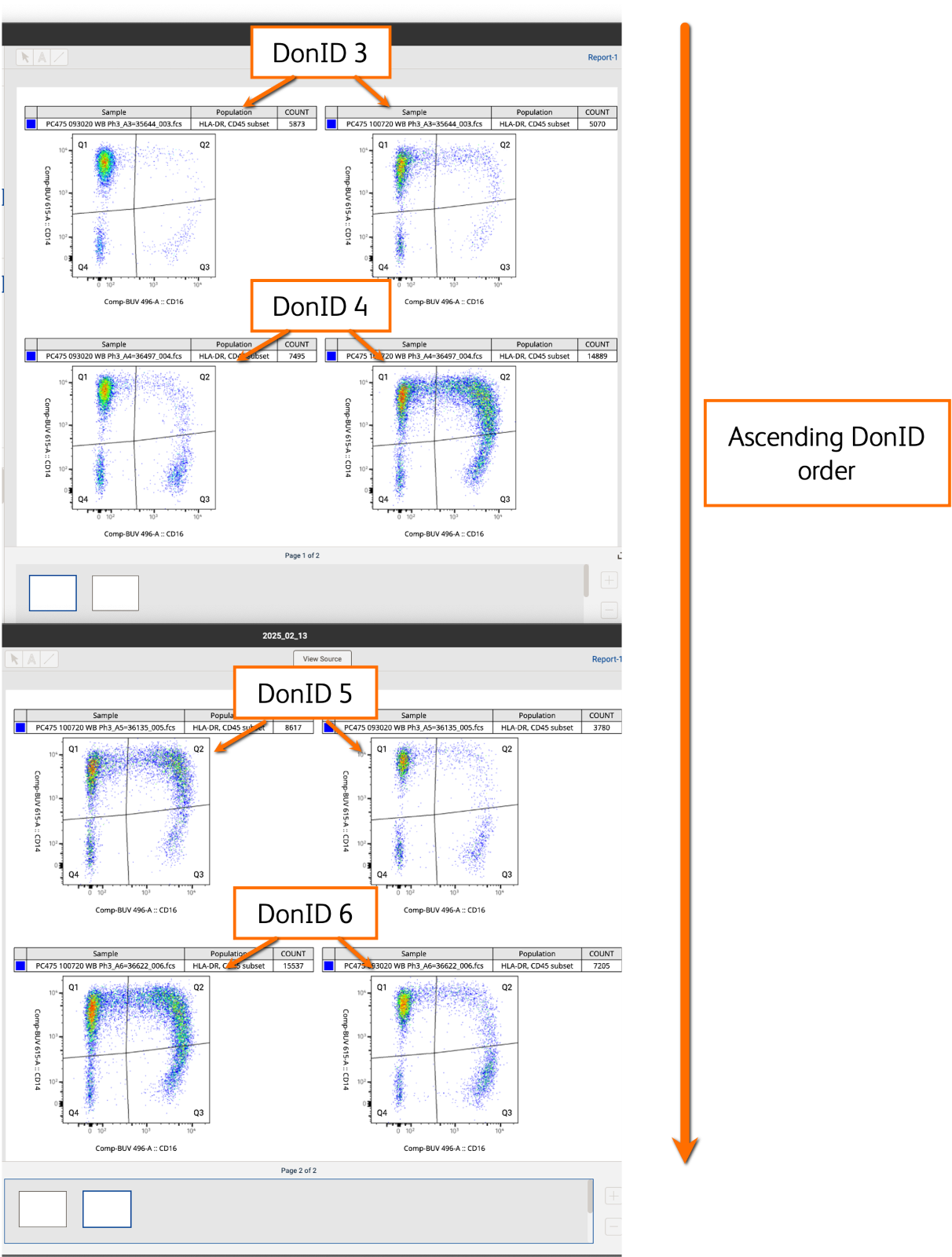
Figure 2. Iteration by ascending order of Keyword (DonID)
