The Menu bar contains top level controls.
The Menu bar is located on top of your screen (Mac) or within the FlowJoTM window (PC). It is comprised of nine tabs: FlowJo 11, File, Edit, Analysis Tree, Graphs, Navigate, View, Window, and Help..
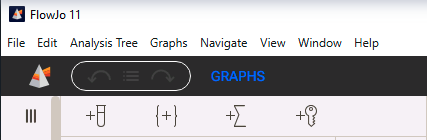
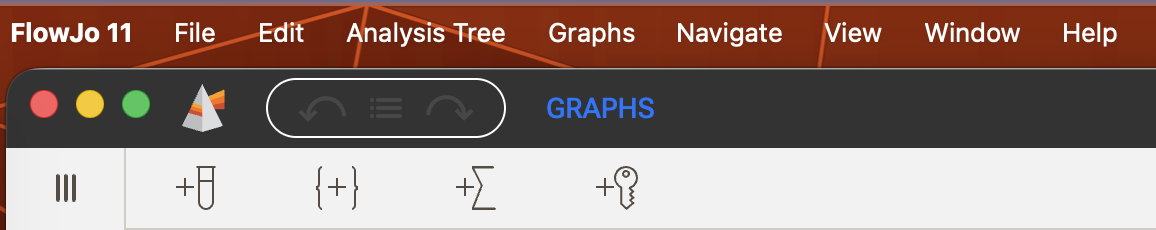
Figure 1. Menu bar on Windows (Top) and Mac (Bottom)
FlowJo 11 (Mac only)
About FlowJo 11 - Information about the specific version of FlowJo you are using
Services - Link to your Mac's Service settings
Hide FlowJo 11 - A control to hide FlowJo and see you other open applications
Hide others - A control to hide all other applications
Show all - A control to show everything
Quit FlowJo 11
File
New Workbench
Open Workbench
Save Workbench
Save Workbench As
Edit
- Undo
- Redo
Cut
Copy
Paste
Delete
Select All
Analysis Tree
Contains a set of controls for controlling the analysis tree
Graphs
Contains a set of controls for controlling the graphs context
Navigate
Contains controls to open each of the contexts
View
Theme
Actual Size
Zoom In
Zoom Out
Toggle Full Screen
Window
Minimize
Zoom
Help
- Engine Info
- Clear cache
- FlowJo v11 Reference Manual
