Batch reports are a winning element to finalize your analysis.
One of the key advantages of computers is their ability to handle repetitive tasks efficiently. Once you instruct how to perform a task, a computer can replicate it countless times without any issues. In flow cytometry, the same analysis often needs to be applied to multiple samples. FlowJoTM v11 excels in this area with its new Report editor, where batching is performed by default and allows you to create a full report page gallery.
Batching in FlowJo v11, is performed automatically and available with a toggle on/off function. This feature allows you to switch between the Source Report (before batching, Figure 1.1) and a Batch view (Figure 1.2) where you can see each page containing graphs, statistics, and/or other elements from one or more samples (Figure 1), in the Report page gallery.
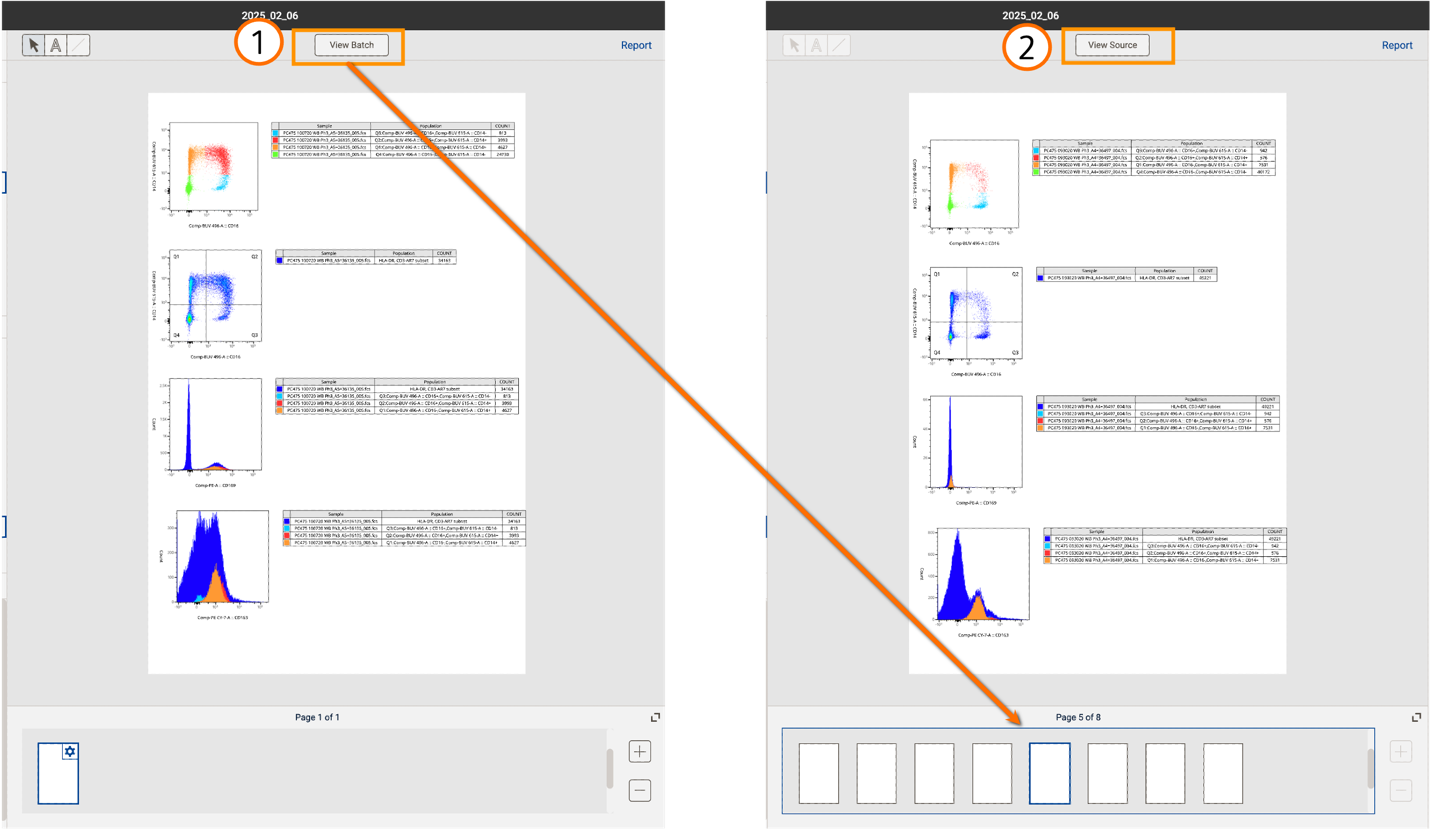
Figure 1.Switching from Individual Report to batched reports in theReport pages gallery.
Related Batching links
