Each computer device is recognized by a unique device identifier (aka fingerprint). To find the device identifier for your computer, open BD Access Portal application and:
1) Display the BD Access Portal Login Window.
Windows: Open the System Tray and click on the BD icon.
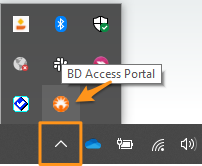
Mac: Click the BD icon in the menu bar at the top right corner of the screen, where the power, spotlight search icons are located, along with Date and Time.

2) Click the three dot (...) symbol in the top right corner of the BD Access Portal Login Window.
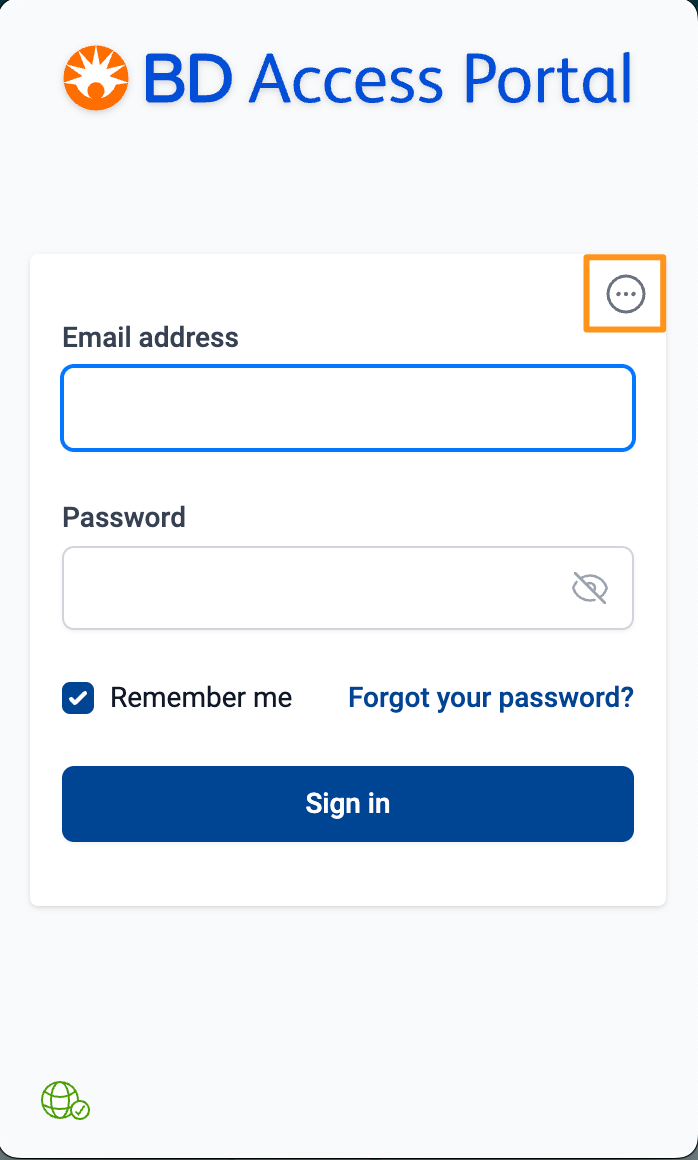
3) Copy the Device Identifier / Fingerprint

