SpectralFXTM is a proprietary unmixing algorithm employed by BD FACSDiscoverTM cytometers that optimizes unmixing based on the performance of your cytometer during acquisition. FlowJo v11 will automatically read and apply SpectralFXTM enhanced matrices to any BD FACSDiscoverTM data.
On loading of SpectralFXTM enabled data, you will notice that the unmixing matrix icon next to each sample has a small 'FX' overlaid on it, letting you know that the algorithm has been used and applied in FlowJo.
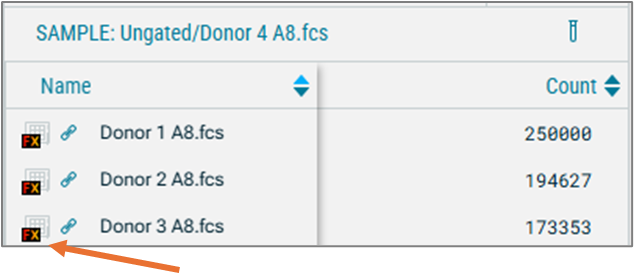
Figure 1 SpectralFXTM Icon
Cytometer unmixed BD FACSDiscoverTM data shows no appended "comp-" label, the parameters will simply be listed as fluorochrome and target, but if a matrix is shown next to the sample name, it has been unmixing. Figure 2 below shows the compensated parameter set. Note the format of the parameters.
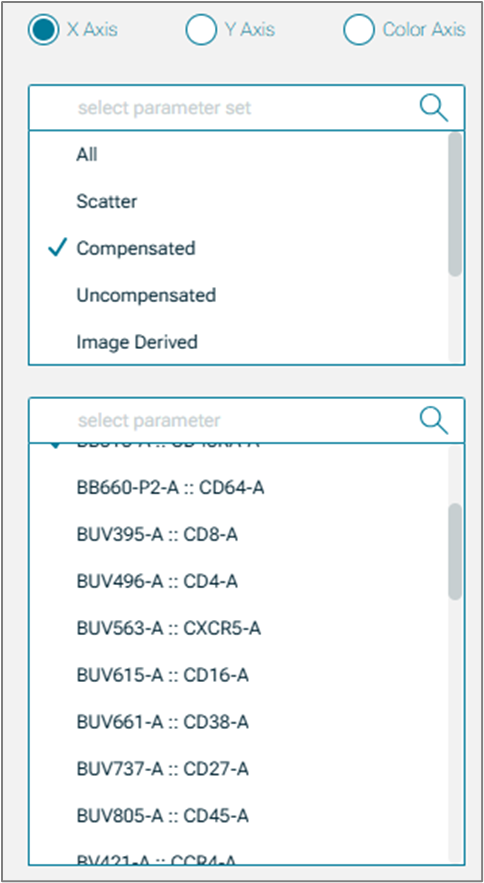
Figure 2 Compensated parameter set from BD FACSDiscoverTM data
Edits to a copy of the acquisition defined matrix maintain the SpectralFX adjustments. You will note if you edit one of these matrices and apply it to data, it maintains the icon.
In FlowJo v11 you can begin unmixing from scratch on a SpectralFX enabled matrix, and if so, replace that matrix with one that does not use SpectralFX. The icon will disappear at that point. Unlike FlowJo v10, the new parameters will not be appended with any prefix, so no additional parameters will be visible and all gates drawn thus far will persist.
