FlowJoTM will do the entire unmixing process in one click with this selection.
The one touch approach uses spectral unmixing, auto-spill, and our standard clean-up gate creation to perform all of the steps needed to create a spillover matrix. It will automatically uses all detectors, but importantly, if you have a traditional compensation assay, in which there are an equivalent number of detectors and parameters, spectral unmixing and traditional compensation will be equivalent.
NOTE: Auto unmixing does not allow for any user modification of the clean-up gates or parameter assignments, so it works well on high-quality single stain controls.
Use
To perform Auto unmixing:
- Select the Compensation context (Figure 1).
- Click on the specific set of single stain controls that you would like to use, found within the Compensation Data group
- Click the Auto button (Figure 1).
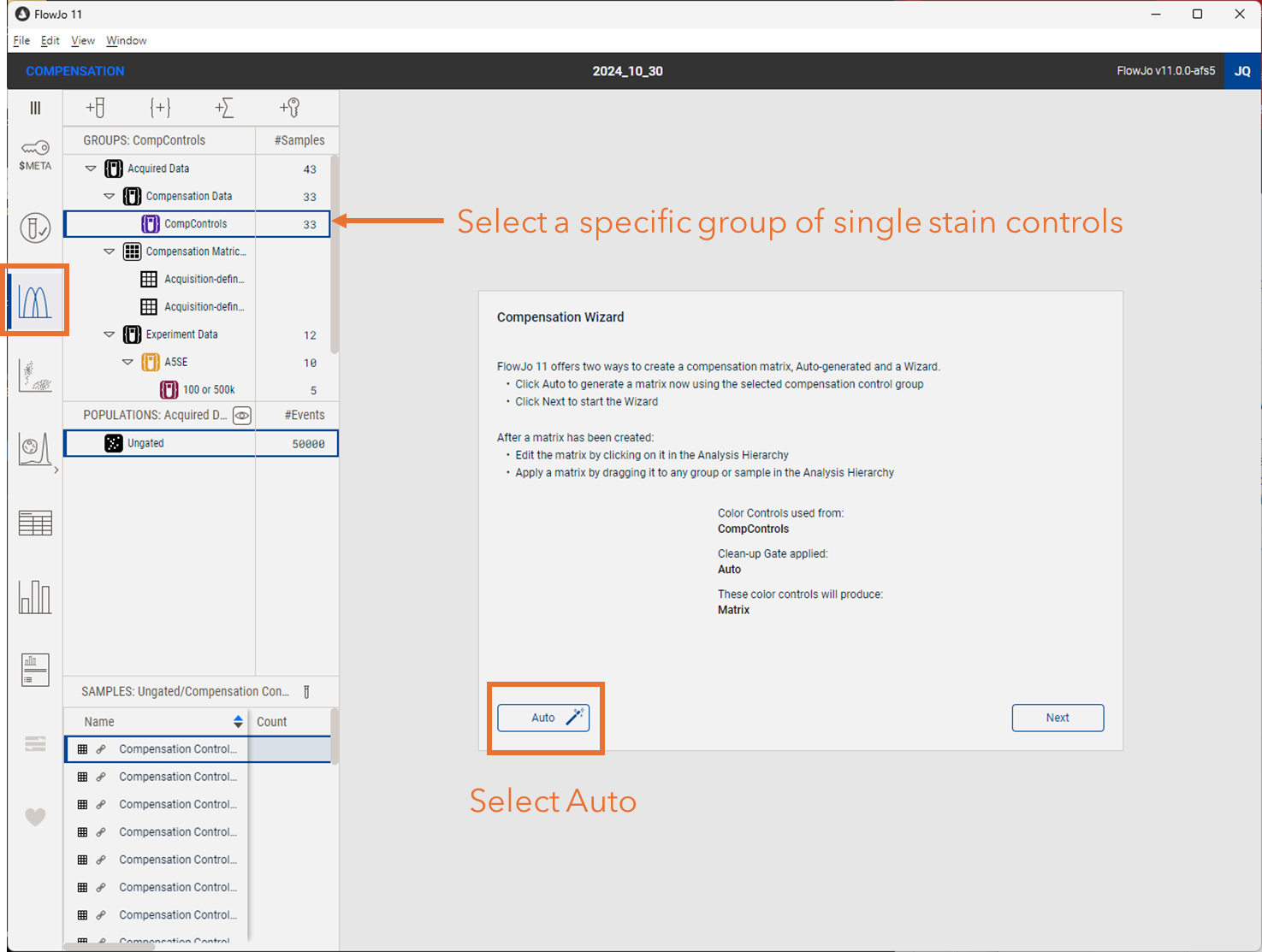
Figure 1. The steps for performing automatic unmixing
The software will display an in-progress screen while calculating. Calculation time will depend on the complexity of the assay and can take several minutes.
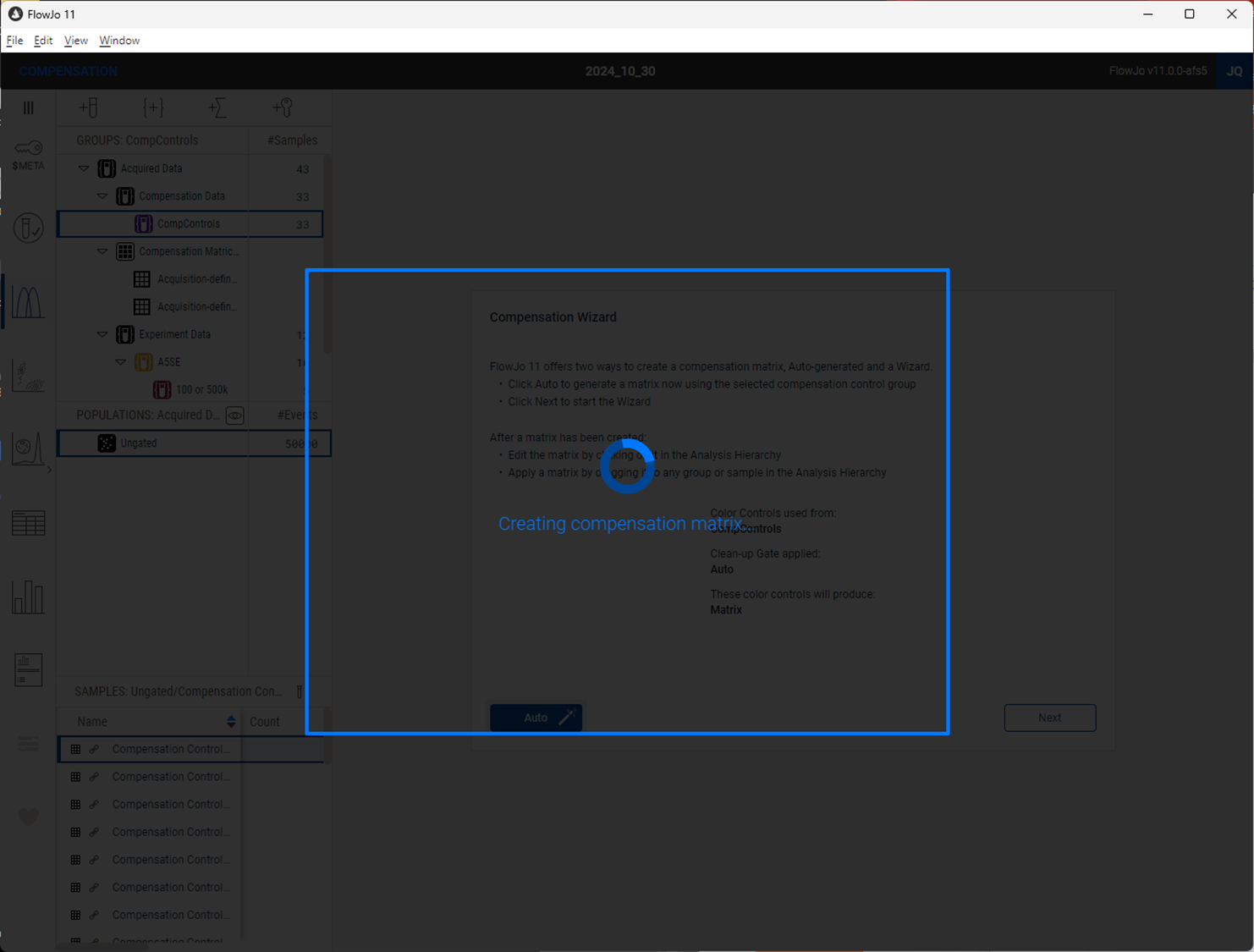
Figure 2. Creating a matrix
When complete, a new matrix, called simply 'Matrix', appears in the list of Compensation Matrices. If the matrix is selected, the outcome of the calculation is shown in the Primary panel (Figure 3). This new calculated matrix then acts as any other matrix, it can be applied to any sample with the matching staining panel or previewed on any sample.
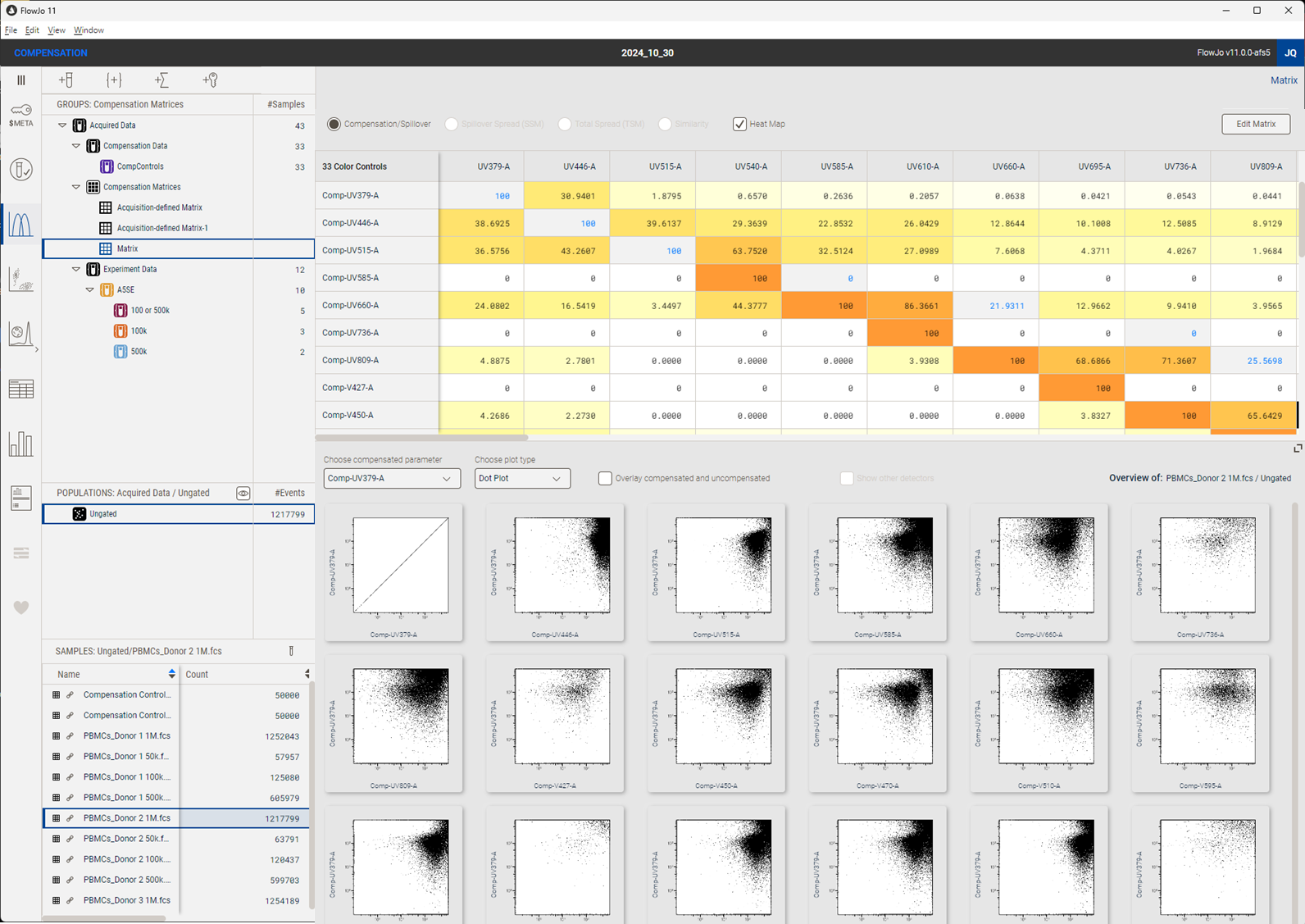
Figure 3. Completed One touch unmixing
For more information on unmixing or compensation see:
- Compensation / Unmixing in FlowJo
- The Compensation Wizard
- AutoSpill
- Matrix management
