FlowJoTM is available for Mac or PC operating systems.
You can download the installer appropriate for your platform (Mac -Intel or Apple Silicon- or PC), by visiting the Download site: https://www.flowjo.com/flowjo/download.
Workbenches created on either OS are cross-compatible.
OS specific installation instructions:
PC
Download the installer.exe file and double click on it to start the installation process. In the first prompt, simply click the “Next” button (Figure 1) to start the installation of both, FlowJoTM and BD Access Portal, and agree to the default settings (Figure 2). Choose to place a shortcut on the desktop, and when the installer finishes double-click on the FlowJoTM shortcut icon to launch the program.
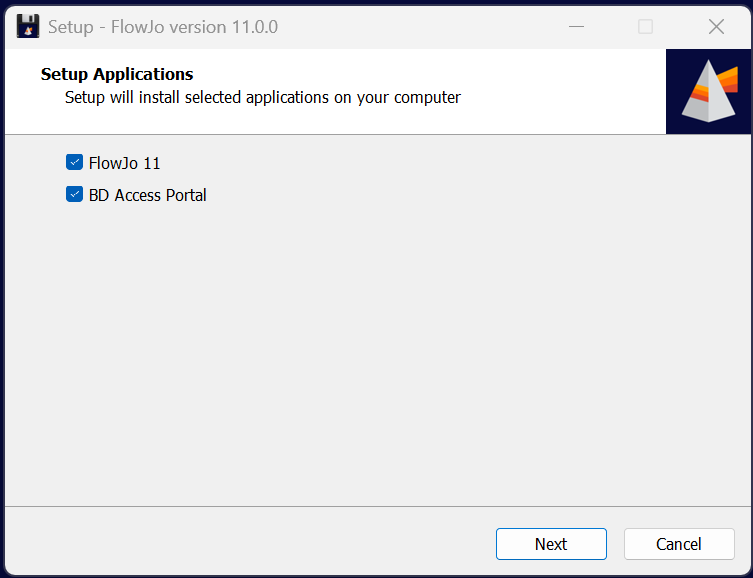
Figure 1.
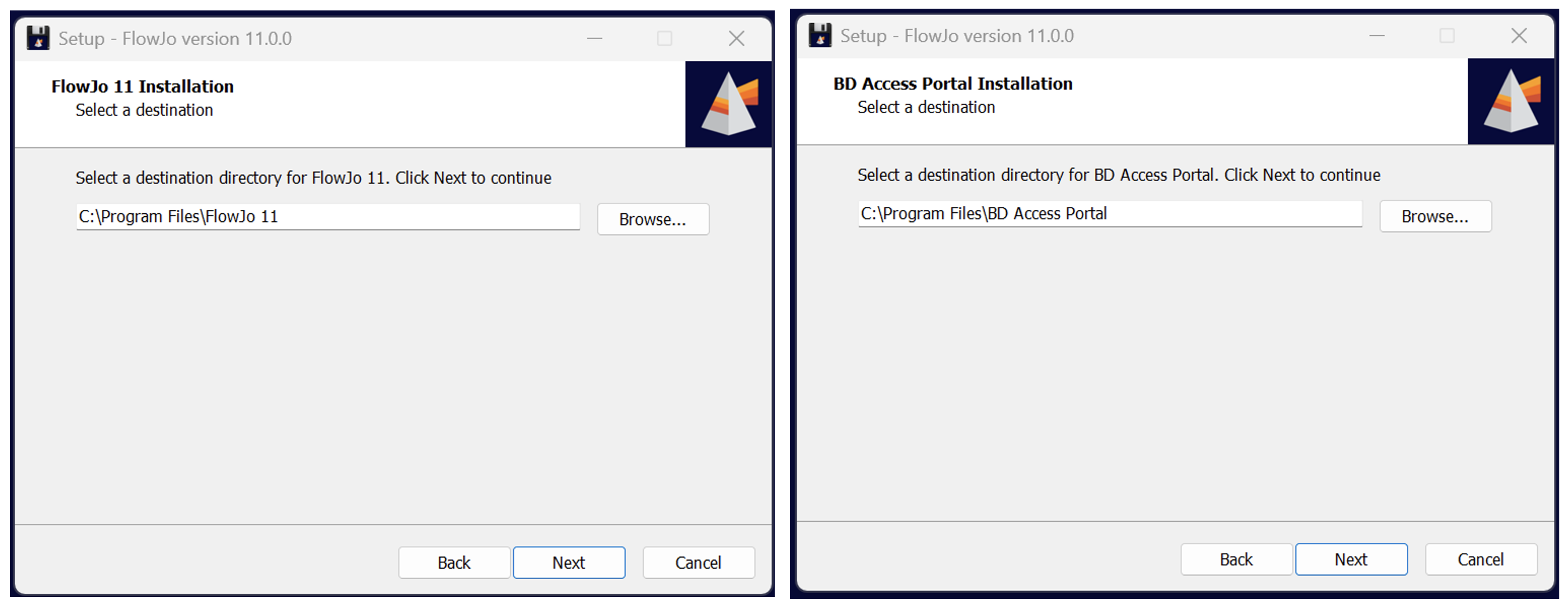
Figure 2.
Click “Install” to start the installation (Figure 3).
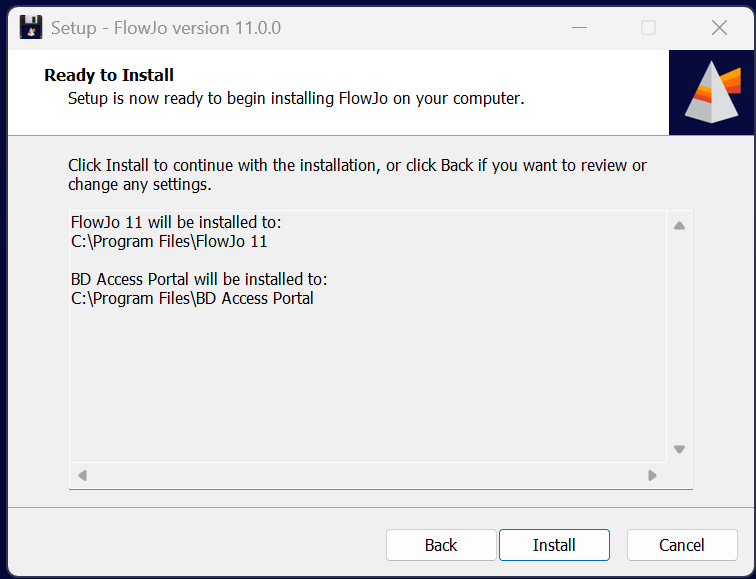
Figure 3.
Once completed, click “Finish” (Figure 4).
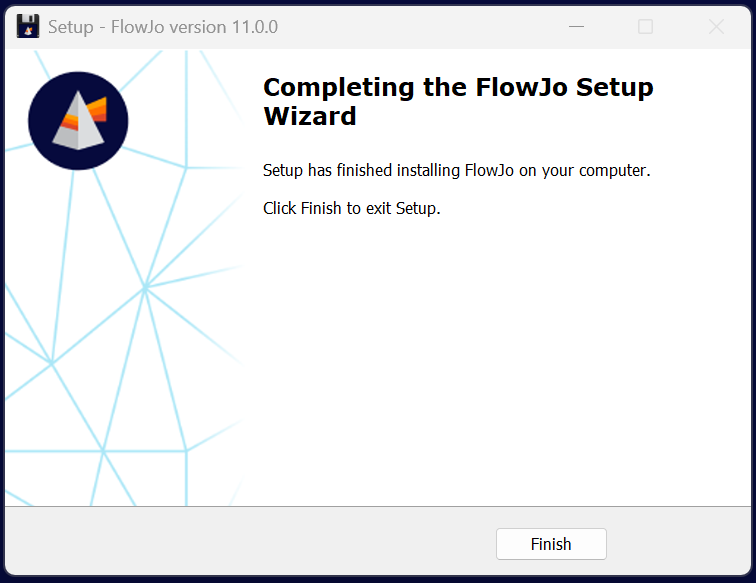
Figure 4.
Mac
Download the installer.dmg file and double-click to extract the program. Once the DMG file is open, drag FlowJoTM and BD Access Portal app to your Applications folder (Figure 5), and double-click on the icon to launch FlowJo™.
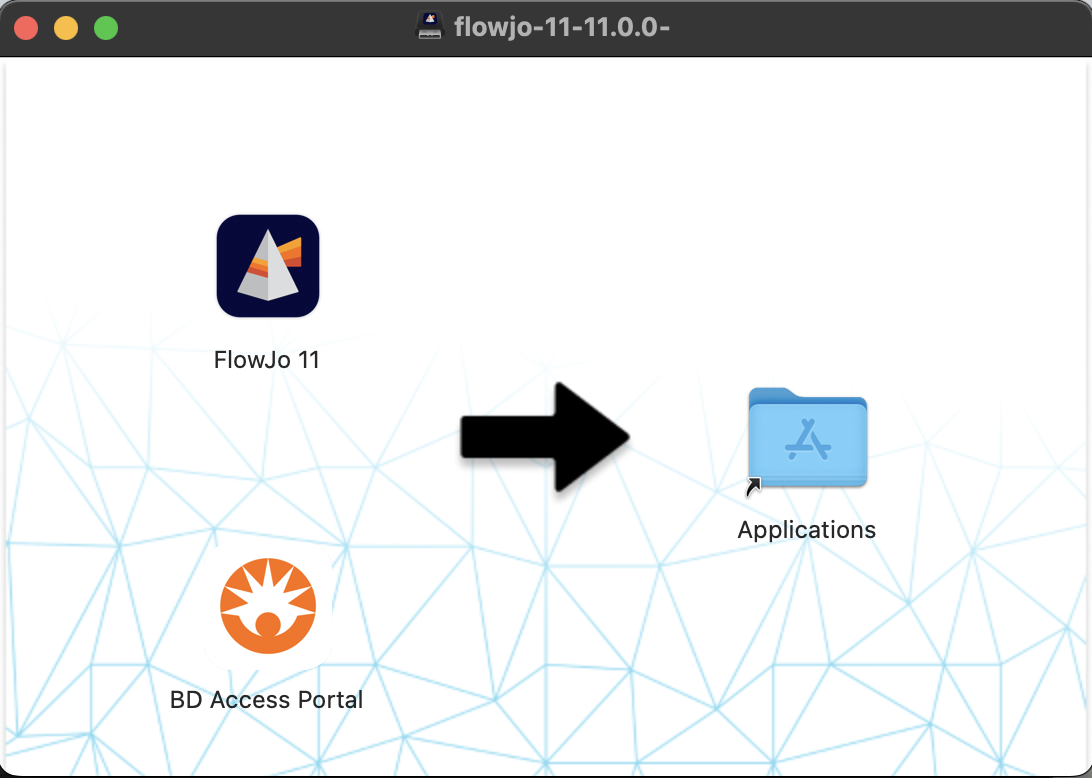
Figure 5.
After installing FlowJoTM and BD Access Portal you will need to enter your licensing information (BD Access Portal ID).
