FlowJo™ v11 authenticates through the FlowJo™ Portal platform.
Authentication in Version 11 is exclusively through a username + password combination, managed in the FlowJo Portal. You can access by entering your unique credential to log into up to four internet connected devices, one at a time. FlowJoTM Portal licenses give you access to any version of FlowJoTM, so you can always stay current.
What is FlowJo™ Portal?
FlowJo™ Portal is our username/password-based licensing system that allows users to purchase annual individual or group (5+ users) licenses.
FlowJo™ Portal accounts are for a single user and are free to create at cloud.flowjo.com before, or after you purchase a license. To access FlowJo™ software with your FlowJo™ Portal account, you will need to subscribe for an individual license, be assigned a seat on a FlowJo™ Portal Group License by an admin or be given access to a Shared Computer seat on a FlowJo™ Portal Group License. Licenses associated with a FlowJo™ Portal account provide convenient access to all our products (FlowJo™, SeqGeq™ and BD Research Cloud™).
In order to access FlowJo™ Portal and our desktop applications with your FlowJo™ Portal account, it is imperative that our applications can authorize licensing through our AWS server. This requires that FlowJo™ can talk to FlowJo™ Portal (cloud.flowjo.com).
Signing In
The following options are presented when first running FlowJo™:
- Enter your username (email address) and password and click on “Sign in” to get access to the software.
- Checking the “Remember me” box will allow you to save your Portal credential information for future access to to FlowJo™ software.
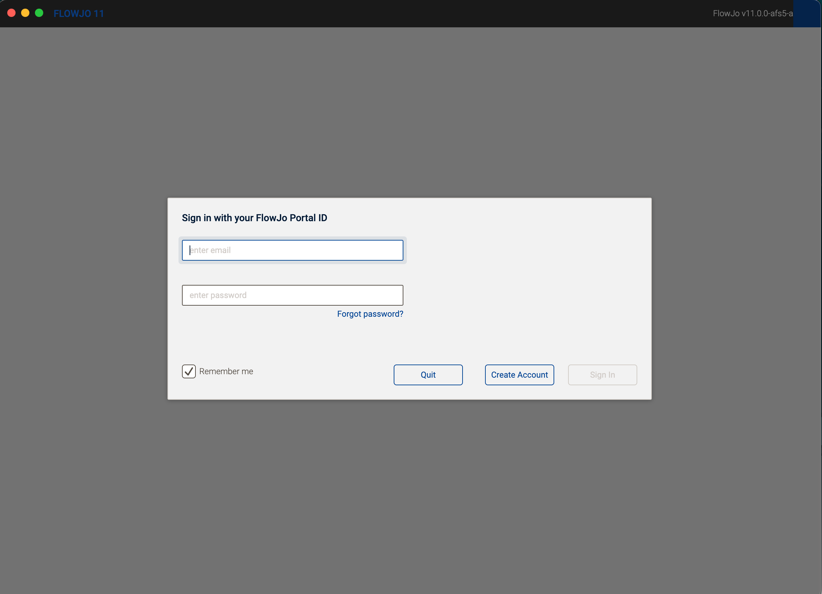
Clicking “Create Account” will take you to the FlowJo™ Portal website, where you can sign up for a FlowJo™ Portal account: cloud.flowjo.com
Note: Signing up for and activating a FlowJo™ Portal account will not automatically give access to FlowJo™, but is the first step towards activating your license.
