FlowJo™ v11 authenticates through the BD™ Access Portal platform.
Authentication in Version 11 is exclusively through a username + password combination, managed in the BD Access Portal. On installation of FlowJo™, a second program will be included in the installer, the BD Access Portal. It is the authentication tool that will be used to access BD software moving forward. Account information has been automatically transferred from the FlowJo Portal, so if you already have a portal account your e-mail address login and password remain the same. Portal licenses give you access to any version of FlowJoTM, so you can always stay current.
Signing In
When first running FlowJo™ a slide bar will be present on the opening splash screen with a Sign In button for the BD Access Portal.
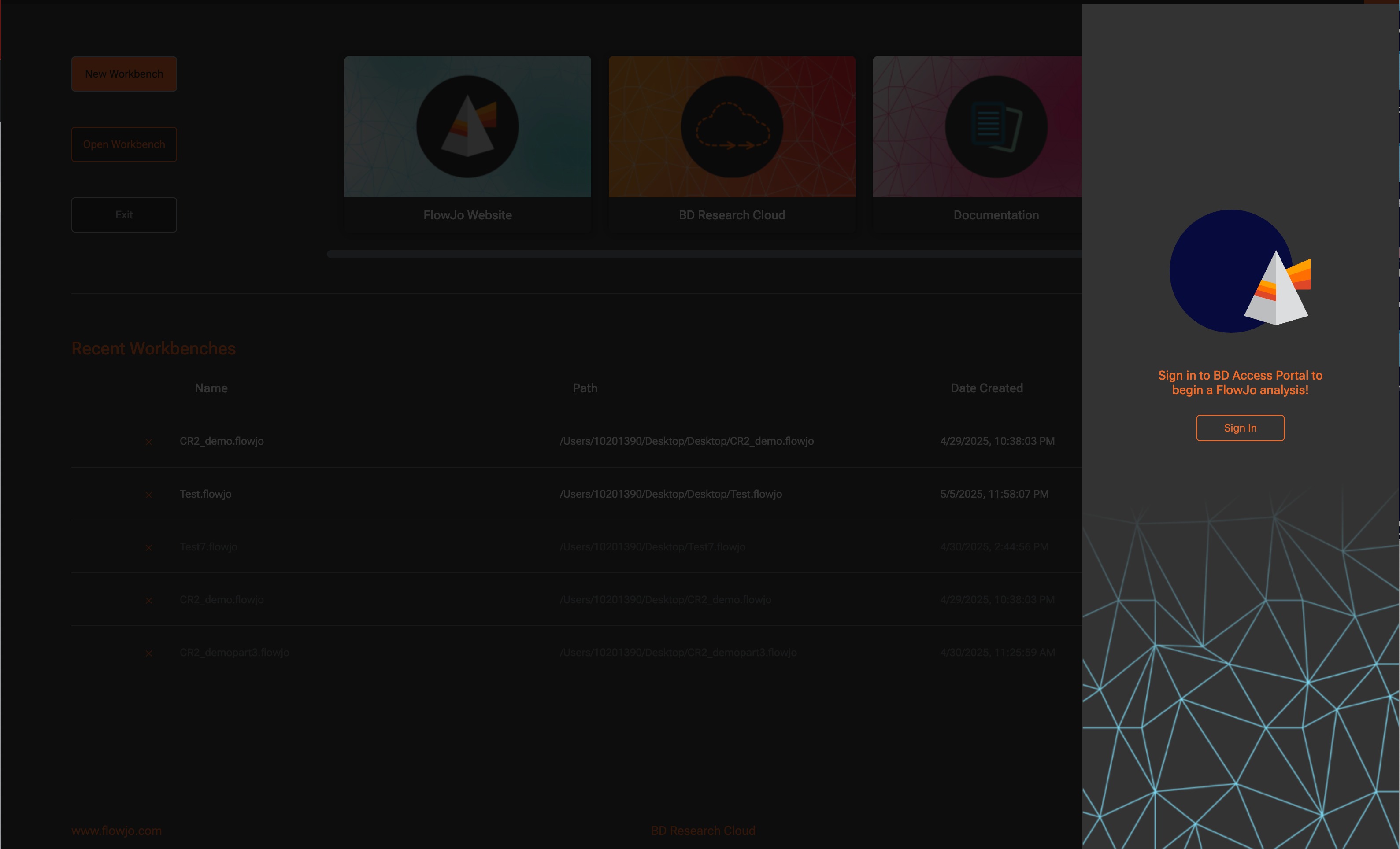
On click, the BD Access Portal login will appear.
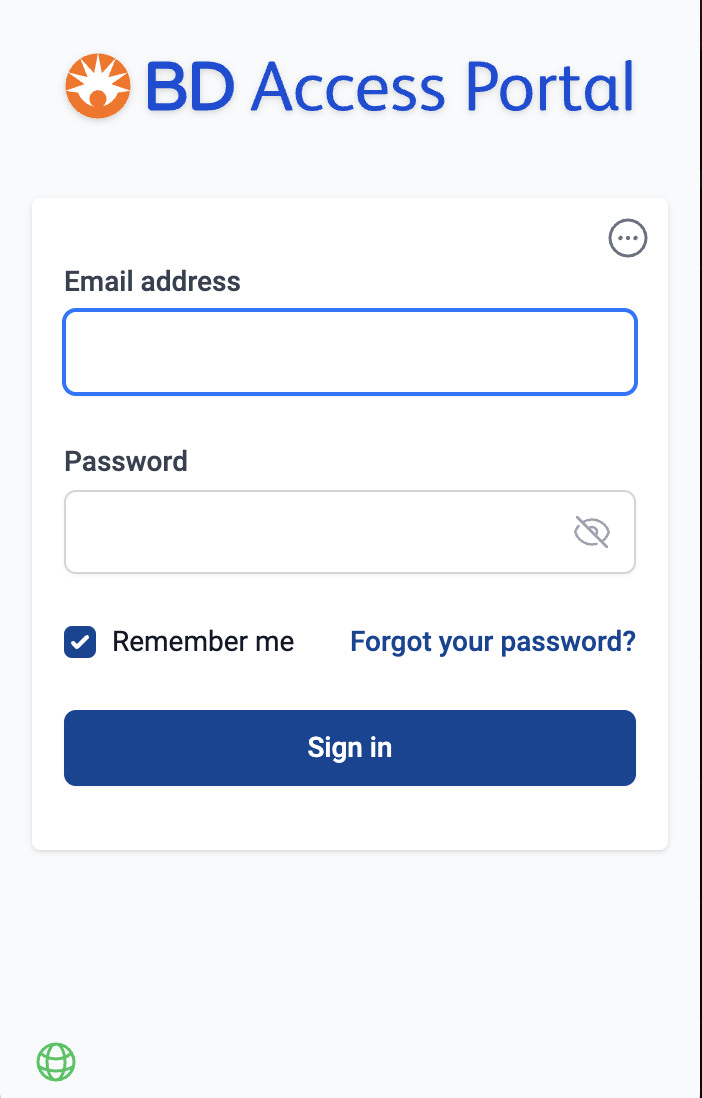
- Enter your username (email address) and password and click on “Sign in” to get access to the software.
- Checking the “Remember me” box will allow you to save your Portal credential information for future access to to FlowJo™ software.
The green globe icon is the icon indicating whether your computer has access to the internet that BD Access Portal can find. Green means yes, grey means no.
To create a new account, visit https://flowjo.com/portal.
If you see the message below, please remember to launch the BD Access Portal first.
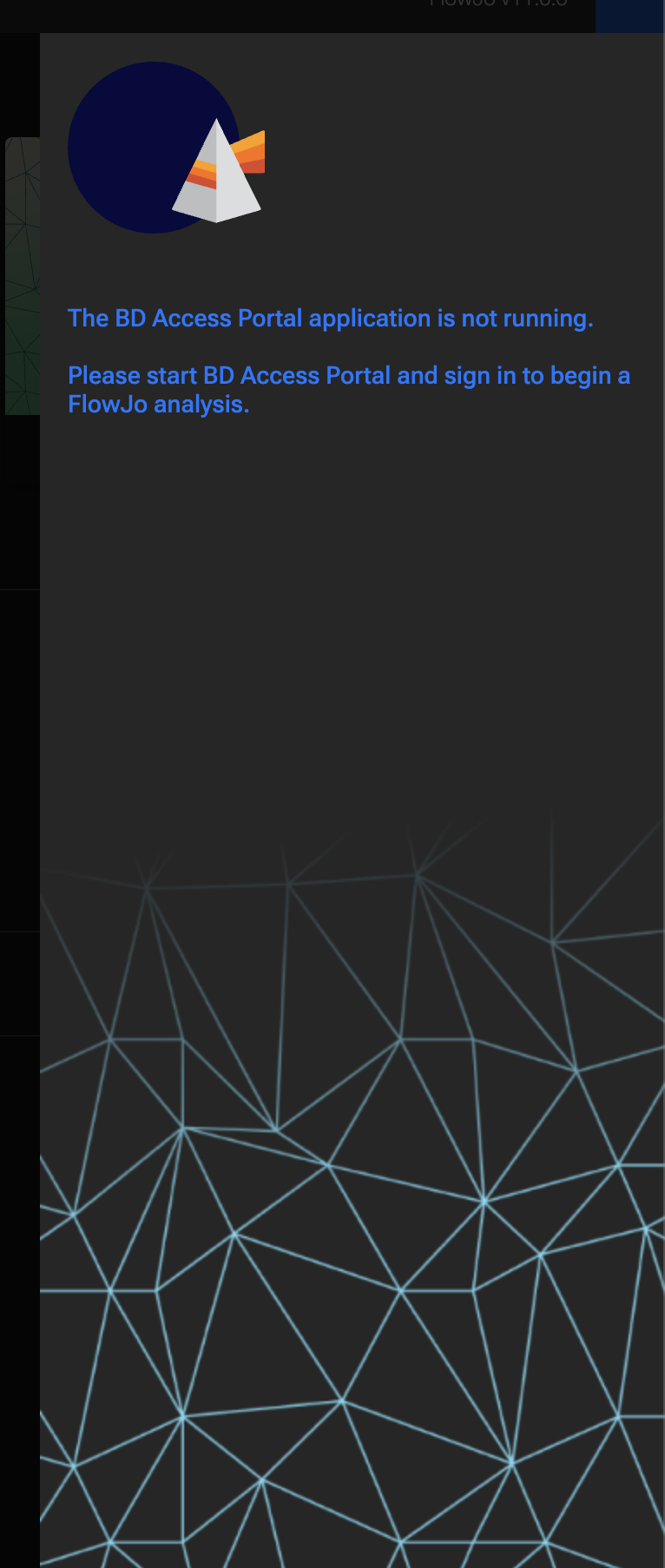
Note: Signing up for and activating a FlowJo™ Portal account will not automatically give access to FlowJo™, but is the first step towards activating your license. Portal accounts are free and used to manage subscriptions to any of the software supported by the FlowJo team. A subscription to FlowJo™ is needed to activate your license.
