Basic Troubleshooting
- If a user loads other files onto the dongle, FlowJo will not be able to recognize the dongle.
- Fix: Remove all files except for the license.key file
- The license.key file should be the only file on the dongle and it should be named license.key. If it is not named license.key, you should rename it or have it replaced by flowjooffice@bd.com
- If the dongle is renamed something different than FJTHUMB, FlowJo will not be able to to recognize the dongle.
- Fix: Rename the dongle FJTHUMB
- If the dongle is not recognized by the computer, FlowJo will not be able to recognize the dongle.
- Fix: The dongle will need to be replaced by FlowJo for a replacement fee + shipping.
- Did you update your MAC OS and now your dongle is no longer recognized by FlowJo?
- Fix: You will need to allow full disk access for FlowJo on your MAC
- Mounting Issue - macOS Sequoia
- We recommend that you remove the dongle from the computer after every use so that the dongle does not overheat in your computer’s USB port.
- If a dongle is corrupt, a user will need to reformat their dongle and contact us for a replacement license.key file. Please see below links on how to obtain your Dongle ID for this purpose.
Finding Dongle ID (Newer Dongles – Black with cap – Delivered starting March 2023)
Finding Dongle ID (Older Dongles – Red/Black Switchblade 2009-2023)
Finding Dongle ID (Legacy Black Dongles <2009)
Error Codes
Error Message = Invalid dongle found with serial number %s
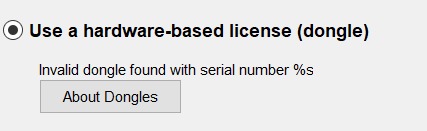
An invalid dongle serial ID was used to create the license.key file that is now loaded onto the dongle which is rendering the dongle invalid and FlowJo cannot recognize the license.key file.
