FlowJo™ v11.1 Software is here!
Get more from your high-parameter data sets with FlowJo™ v11 Software now! Log in with your licensed BD Access Portal (formerly FlowJo Portal) username through the BD Access Portal client after download.
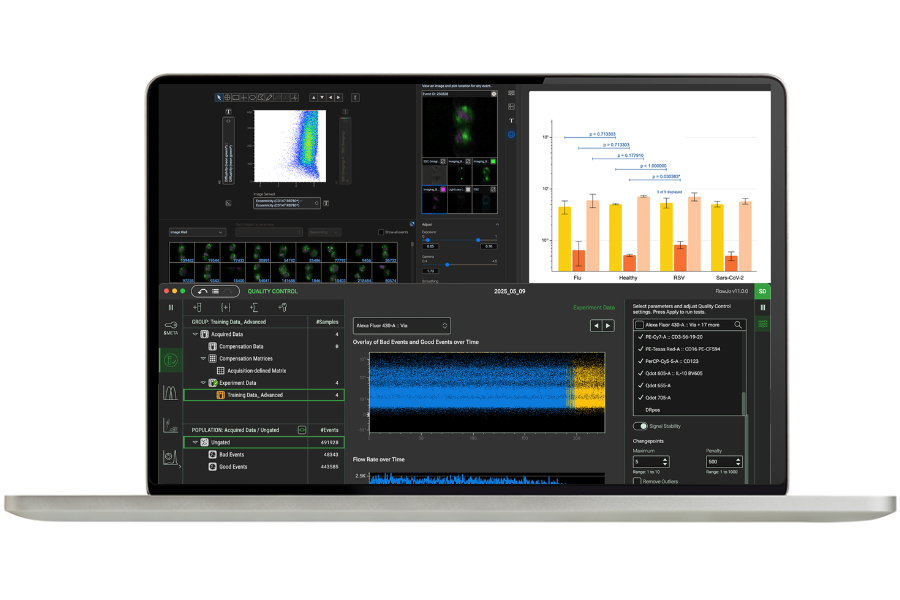
- Need a free trial: https://flowjo.com/flowjo/free-trial
- For customers in China, please visit https://flowjo.bectondickinson.cn for the latest installers
- FlowJo v10 continues to be available to support you. Update to FlowJo v10.10 here if you want to stay in v10:
 MacOS Requirements
MacOS Requirements- OS X 13 (Ventura) or newer OS
- 16GB installed RAM (32GB or more recommended)
- GPU with 4GB or more memory
- 2k (1920x1080) resolution monitor or better (large external monitor recommended)
 Windows Requirements
Windows Requirements- Windows 10 or 11 OS
- Core i7 (or better) CPU (4 cores minimum)
- 16GB installed RAM (32GB or more recommended)
- GPU with 4GB or more memory
- 2k (1920x1080) resolution monitor or better (large external monitor recommended)
For v11.1 exhaustive release notes, click here.
In FlowJo v11, you can benefit from:
Data preprocessing
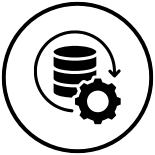
Data preprocessing with built-in QC
- Focus on parameters of interest with parameter sets
- Resolve slight mismatches in names to align equivalent fluorochromes with parameter flexibility
- Optimized concatenation workflow with virtual concatenation
Compensation and unmixing
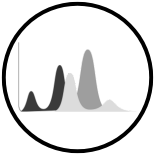
Fully featured Unmixing / Compensation platform
- Spectral unmixing and traditional compensation
- AutoSpill and Gated-Based approaches
- Apply unmixing parameters to specific samples in the analysis tree
Streamlined workflow
- Make precise adjustments to spectral matrices with our integrated adjustment matrix
- Assess matrices more easily with a refined preview pane, and a suite of visualization tools.
Data comparison and visualization
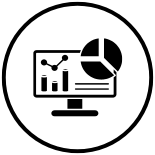
Compare data with a click of a button:
- Compare across different samples with the graph gallery
- Generate tables and charts
- View differential statistics
Algorithmic analysis
- tSNE dimensionality reduction
- x-shift clustering analysis
Visualize imaging data easily
- Integrated image wall that mirrors what you see in BD FACSChorus™ Software
Updating to the latest version is FREE and EASY for current FlowJo v10 customers with a BD Access Portal (formerly FlowJo Portal) License.
Simply download the latest version of FlowJo v11 below and sign in with your BD Access Portal ID.
Your FlowJo Portal license gives you access to v11 and v10.5+ on the same computer.
Attend our live webinars!
Register and participate in our live webinars to follow along and get your questions answered in real-time. Our team of experts will assist you in maximizing the value of your analyses!
Take Me to Webinars
Read the Documentation
Dive into the software documentation and uncover the keys to unlocking FlowJo's full potential. Learn and explore while, building a solid foundation for mastery.
Learn More


