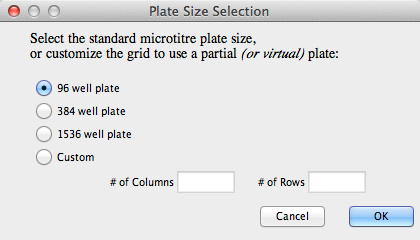The Configure Band allows a user to set plate dimensions, annotate wells with a dilution series, and add/remove staging wells in FlowJo’s Plate Editor.
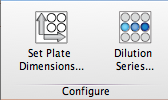
Set Plate Dimensions
Allows the user to define the plate layout (number of wells) and change between 96, 384, and 1536 well plates.
Dilution Series
Set up a titration keyword set for numerous wells using a multiplier (more here).
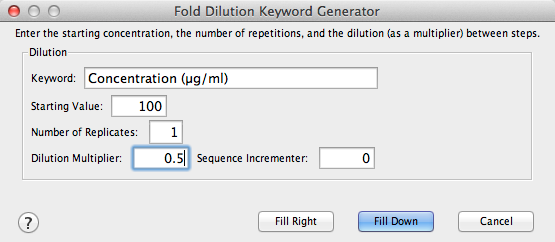 See Also:
See Also: