The Attune Xenith was recently released and we have not updated FlowJo v10 to include default scaling preferences. For the best user experience, open the FlowJo Cytometer preferences and edit the defaults to match the recommendations below.
Parameter Filtering
Parameter filtering allows you to simplify the parameter lists throughout the program without losing any data; parameters that meet the filtering criteria are simply hidden for all workspaces opened after they have been changed, and can be undone. We recommend filtering out:
- Parameters that contain -H or -W
- Parameters that contain nm
- But using the And Not option to preserve parameters with SC-H so that FSC-H and SSC-H remain included for single cell identification.
Figure 1 below shows the Preference: Cytometers page with filtering set up as described.
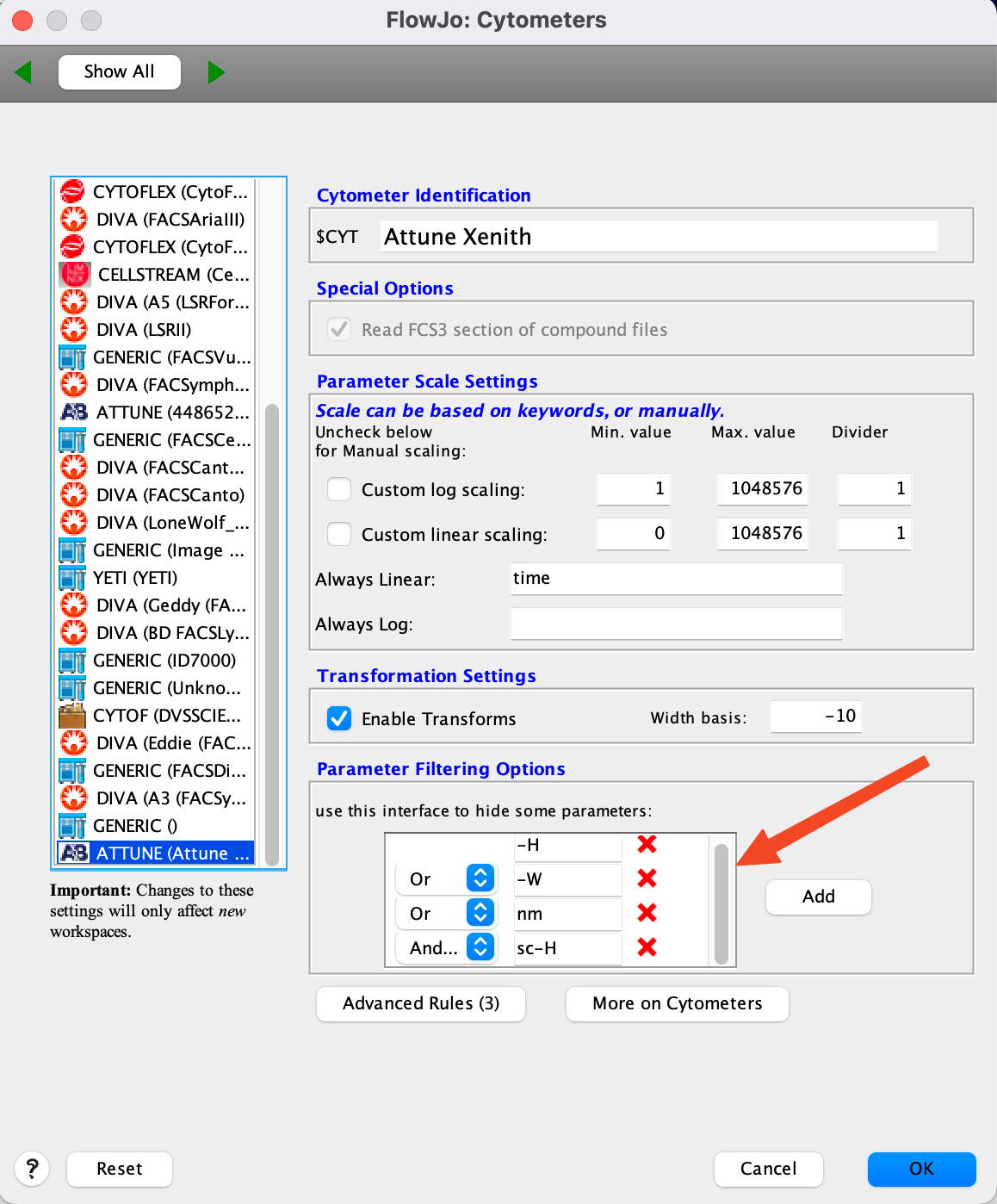
Figure 1 Parameter Filtering
Advanced Rules
Advanced rules can be used to adjust parameter scaling in a rule based manner. Open them by clicking on the Advanced Rules button directly below the parameter filtering box. We recommend setting three advanced rules:
- Parameter is fluorescence: Bi-exponential scale, max of 100,000, 4.5 positive decades, width basis -50.
- Parameter is Forward Scatter: Liner, max of 100,000
- Parameter is Side Scatter: Liner, max of 100,000
