Initiate complex report generation. Choose from a variety of output formats to customize the graphical reports in FlowJo.
Batch Band
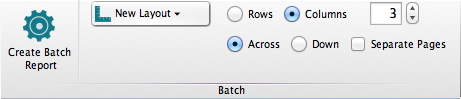
Create Batch Report
Create a batch report from the current layout and associated settings.
Output Target
Select the output target for your batch report:
- New Layout
- Printer
- Web Page
- Web Animation
- PowerPoint
See Also:
